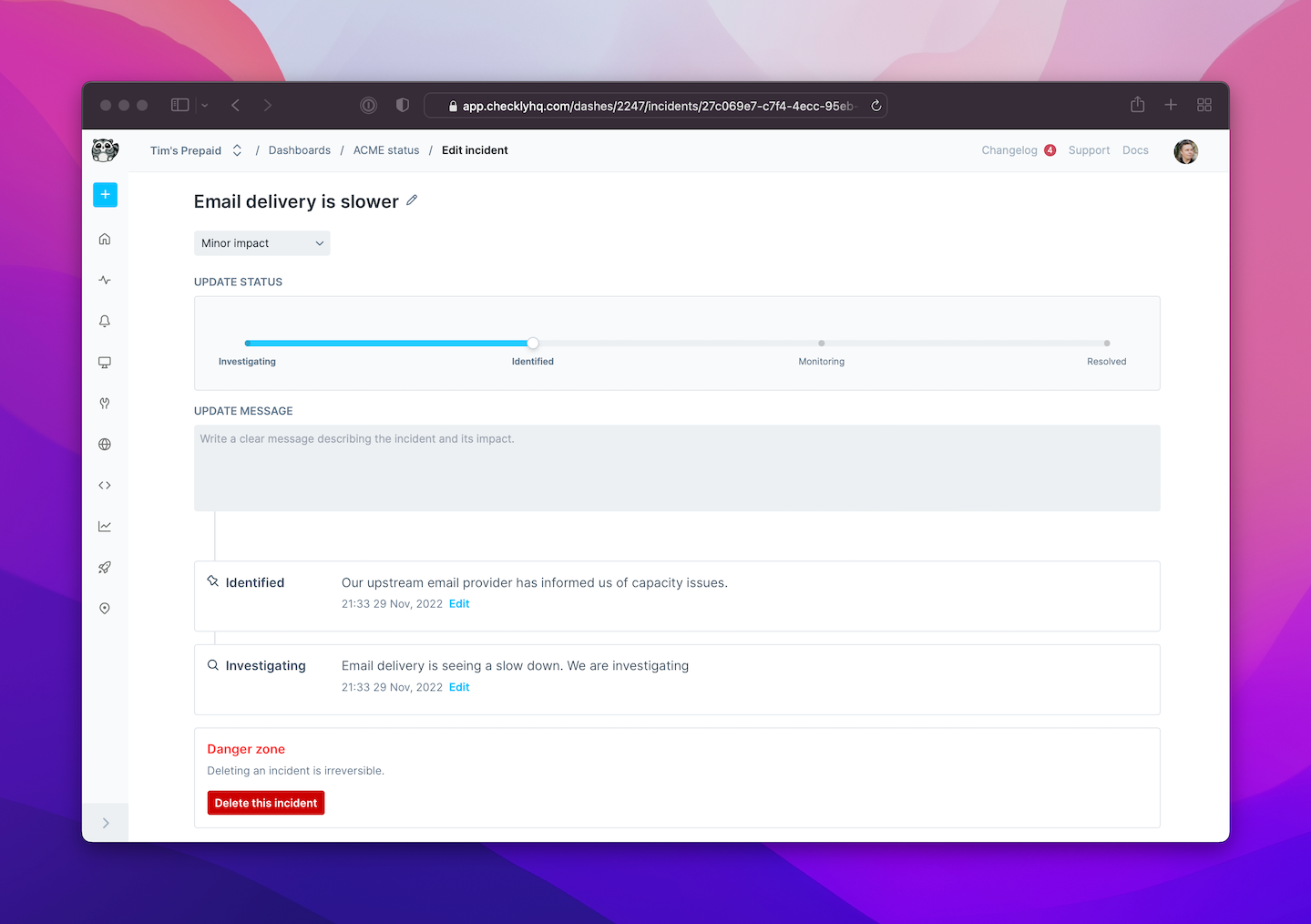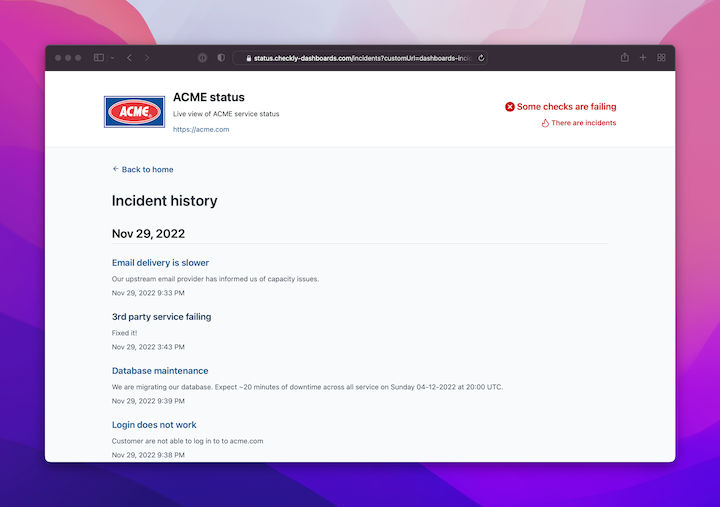- You run an agency with multiple customers.
- You have multiple internal teams, managing different services in your stack.
- You have a staging and production environment you want to keep tabs on.
Incidents are only available on certain plans. For more details, see our Pricing page.
Creating incidents
You can quickly create an incident directly from the dashboard’s overview page and publish it to your dashboard in seconds. Things might be on fire. You want to be quick!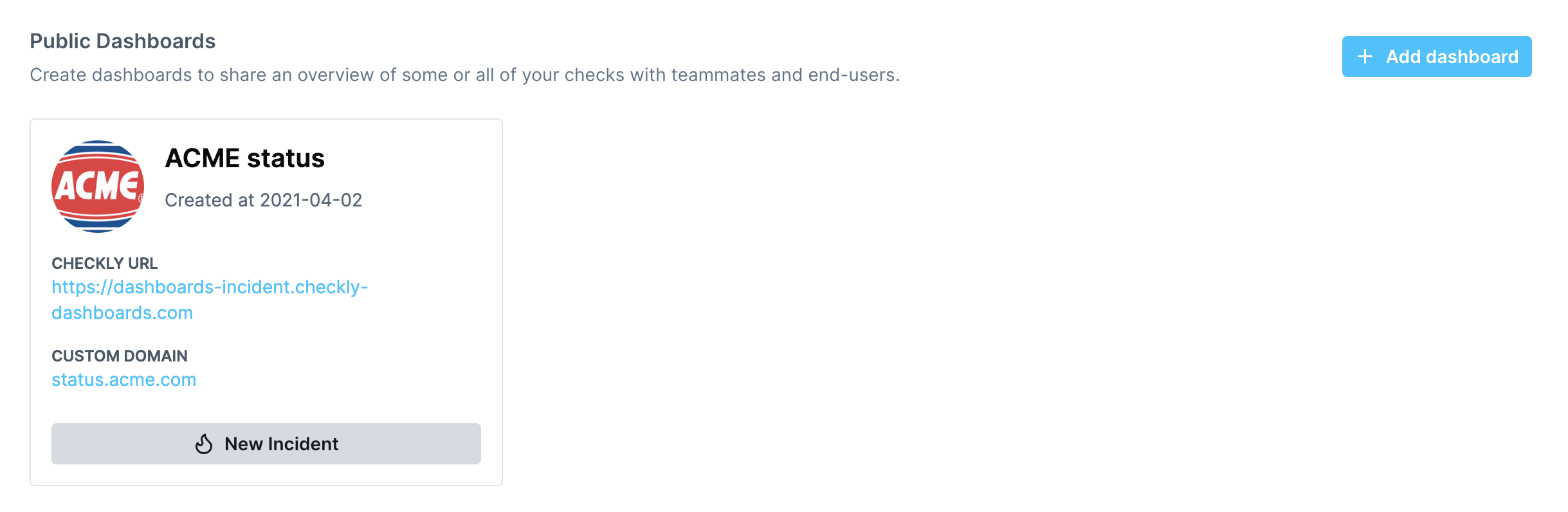
Incident types
You can create three types of incidents:- Major impact: use this for breaking outages that have a major impact. Things are on fire.
- Minor impact: use this to indicate performance degradation, partial failures, etc.
- Maintenance: use this for typical planned maintenance. Nothing on fire, just letting you know.
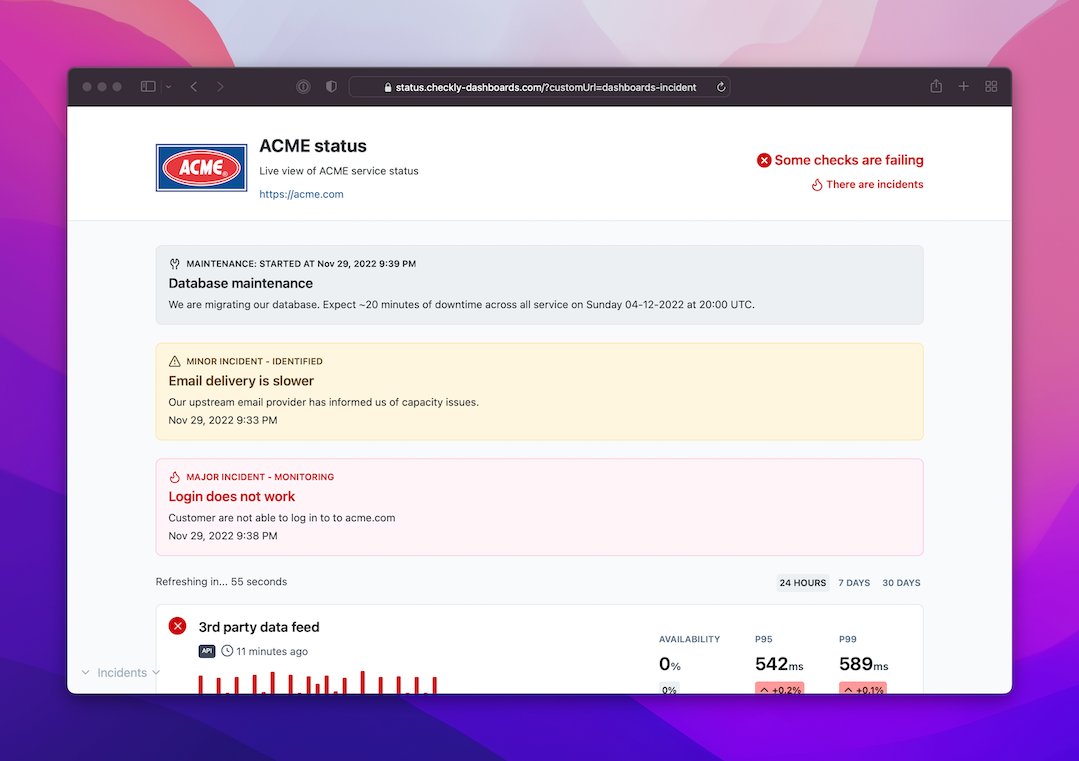
Incident updates
For the major impact and minor impact incidents, you can add updates as you resolve the matter at hand. At each stage you can add an updated message, which will show up on your dashboard to keep your audience in the loop. It’s very simple:- Pick the status with the slider: Investigating, Identified, Monitoring and Resolved.
- Add some clarifying text in the Update Message text field.